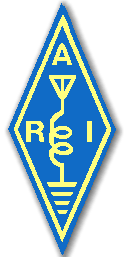

 .
. . .....Terza puntata
.
. . .....Terza puntata
Ah..........Comincio a pensare che allora davvero queste due righe possano
davvero
interessarti.....beh meno male, non perdo tempo per niente....!!!!!!!!!!!!!
mandami un'e-mail mi farai piacere
Bene, andiamo avanti...!!!!
Incominciamo a parlare di CHAT
Cos'è? E' un'invenzione che serve a "chattare" per usare
un termine molto in voga tra gli incalliti di internet, usando la radio, il nostro
tnc, e la tastiera del computer
Cosa serve? Serve a comunicare, parlare con tutto il mondo usando un'antenna
e due Watt di potenza
Come fare a collegarsi ....?? Mi e' doverosa una premessa; probabilmente le
stazioni che sono nodi principali sono piu' di una, io conosco solo HB9AE in Zurigo
(Svizzera)
Le linee di principio.....Il nodo HB9AE e il colletore principale, dove tutte le stazioni che vogliono "chattare" si connettono,
La tecnica e la stessa descritta nella prima puntata e quindi c ik1tat, c ik1map, c hb9n, c hb9ae questa e la strada che faccio io dalla zona
nord di Torino.
una volta entrati nell "prompt" di HB9AE vi verranno offerte 3 possibilita', una e' Converse
noi digitiamo "C" probabilmente per la prima volta vi chiederà il nome il locator e tutte le informazioni che oramai siamo abituati a fornire dopodichè.....il bello...
vi dirà :sul canale 0 vi sono XX persone collegate e siete connessi con il nodo HB9AE.
A questo punto tutte le interrogazioni che farete al nodo devono essere precedute dall segno /
Il comando principale e: /W
e il comando che ti presenta la situazione del nodo, quindi chi è connesso e su quale canale e connesso.
E' facile a questo punto "vedere" chi è connesso e su quale canale è connesso quindi:
Se voglio andare a chattare con un VK che sul canale 2345 devo fare cos'i':
/C 2345 in automatico ti manda sul canale 2345, avvisa i residenti sul canale 0 che ti sposti sul canale 2345, e avvisa i residenti del canale 2345 che sei presente sul canale.
A questo punto il primo approccio puo' essere: Good morning anywere can see me??? .
Vedrete che non tarderanno a rispondervi e via cosi.......!!!.
Altri comandi importanti sono:
/? Prints a short summary of the available commands
/A ccept Accept an invitation or page
/ACT ion text Write 'text' action to channel
/BEep ON|OFf Turn sounds (bell characters) on or off
/BELL ON|OFf Turn sounds (bell characters) on or off
/Bye Terminate the convers session
/CAll callsign Displays callbook information for 'callsign'
/Channel n Switch to channel n
/COlor [on|off] Turns ANSI color graphics on or off (or displays setting)
/CQ [text] Send a CQ to all users
/CStat Conference status - links and destinations display
/CUt Simulates the cutting of a card deck/displays selection
/Destinations List reachable hosts
/EXClude user text Send 'text' to all on channel except 'user'
/Exit Terminate the convers session
/Groups List all available groups and nets
/Help Prints this help information
/HOsts List r
/IMsg user text Send 'text' to all on channel except 'user'
/Invite user [msg] Invite a user to join your channel (and send message)
/IWrite user text Send 'text' to all on channel except 'user'
/Join groupname Join (or create) a group named 'groupname'
/Links [LONG] List all connections to other hosts
/LISt List all channels and topics
/ME text Write 'text' action to channel
/Msg user text... Send a private message to user
/Net subcommand Net functions (type "/help net" for a subcommand listing)
/NEWs Prints out the current Conference Bridge 'news'
/NIckEnter Subject - Maximum 30 characters:
/NONickname Reset nickname to your username
/NOPassword Clear out your current password
/NOTe info Allows cify some personal info about yourself
/Page user [msg] Page a user to join your channel (and send message)
/PASsword pwd Set your current password
/PErsonal info Allows you to specify some personal info about yourself
/Quit Terminate the convers session
/QUOte Sends host's Quote-of-the-day to the current channel
/Realname [user] List nicknames and realnames of users
/ROll Simulates the rolling of two dice/displays selection
/Send user text... Send a private message to user
/SMiley Displays a random 'smiley' and the meaning of that smiley
/SOunds ON|OFf Turn sounds (bell characters) on or off
/SYsinfo [host] Requests information about a specific host site
/Time Sends host's current time to all on the current channel
/Uptime How long has this Conference Bridge been up ?
/USers [NORMAL] List all users and their channel numbers
/Version Show version information
/Who [NORMAL] List all users and their channel numbers
/WHOIs [user] Gives complete information about a user
/WRite user text... Send a private message to user
Bene a questo punto non mi viene in mente più niente, sono sempre alla ricerca di qualcuno che mi spieghi il funzionamento del JNOS e di telnet, anche perche vorrei , prima sperimentare e poi aggiungerlo su quaesta pagina.
Ciao ragazzi buon divertimento e fatemi sapere se avete dubbi...ok????